VLOOKUP is a powerful function in spreadsheet programs like Microsoft Excel and Google Sheets. Imagine you’re a store manager and have two separate lists: one with product names and another with product prices. You want to find the price of a specific product without manually searching through the lists. That’s where VLOOKUP comes in handy!
VLOOKUP stands for “Vertical Lookup.” It helps you search for a specific value (called the “lookup value”) in the first column of a table and returns the corresponding value from another column within the same row. It’s like having a personal assistant who can quickly find information for you!
Here’s a simple example to illustrate how it works. Suppose you have the following table:
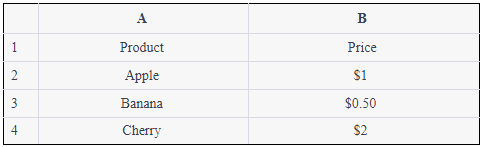
You want to find the price of a “Banana.” In this case, the lookup value is “Banana.” You’d use the VLOOKUP function like this:
=VLOOKUP(“Banana”, A1:B4, 2, FALSE)
The formula tells the spreadsheet to search for “Banana” in the range A1:B4, then return the value from the second column (column B) in the same row. The “FALSE” at the end means you want an exact match. The result would be $0.5, the price of a banana.
VLOOKUP is a time-saving function that helps you quickly find and retrieve information from your spreadsheet data, making your day-to-day work more efficient!