Cell references, or addresses, are a way to identify and locate specific cells within a spreadsheet. Imagine a spreadsheet as a grid with columns labeled by letters (A, B, C, etc.) and rows labeled by numbers (1, 2, 3, etc.). Each cell in the grid is uniquely defined by the combination of its column letter and row number, creating its reference or address.
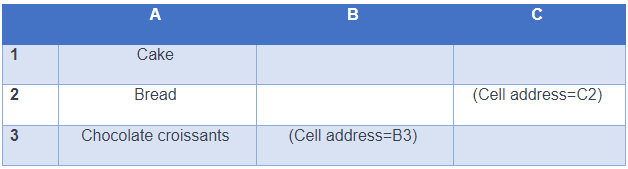
For example, let’s say you own a small bakery and use a spreadsheet to track the sales of different products. You may have your pastries listed in column ‘A’ and the sales numbers in column ‘B.’ If chocolate croissants are listed in row 3, then the cell containing the sales figure for chocolate croissants would be B3. In this case, “B3” is the cell reference or address.
Cell references are essential when you want to perform calculations or link information between cells. For instance, you might want to calculate the total sales of all your pastries. You would use cell references to create a formula that adds up the sales numbers in column ‘B.’
In summary, cell references or addresses are the unique identifiers for each cell in a spreadsheet. They help you organize, locate, and manipulate data more efficiently, making your business processes smoother and more accurate.