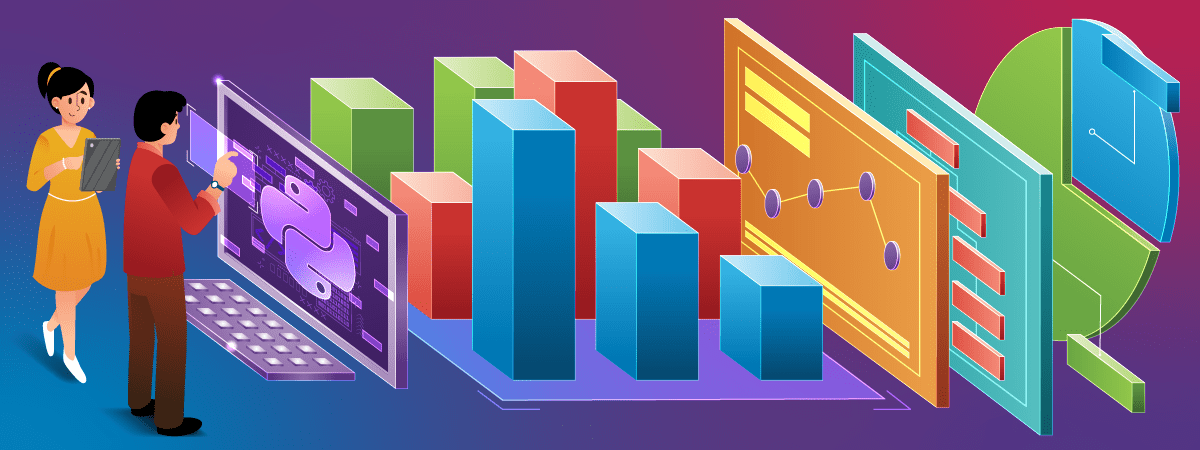
In the vast world of data science, Python has emerged as a go-to language for data manipulation, analysis, and visualization. Its rich ecosystem of libraries and user-friendly syntax has made it accessible for both beginners and seasoned professionals. This article aims to equip you with the knowledge and tools to transform raw data into meaningful insights. Whether you’re a working professional looking to enhance your skills or a data enthusiast eager to explore, this guide will walk you through the essential Python features, including variables, data types, and data structures. Dive in and discover the power of Python in making data work for you!
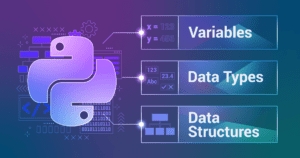 Python Variables, Data Types, and Data Structures
Python Variables, Data Types, and Data Structures
Python Variables
A variable in Python is a reserved memory location to store values. You can think of it as a container that holds data that can be changed later in the program.
Example:
age = 30
This means we have a variable named “age” containing the number 30. Tomorrow, the age might be 31, and we can easily change it.
Python Data Types
Data types represent the type of value that a variable can hold. The basic data types in Python include:
- Integers: Whole numbers without a fractional component.
x = 5 - Floats: Numbers with a fractional component:
y = 5.5 - Strings: Sequence of characters:
message = "Hello, World!" - Booleans: Logical values indicating True or False.
is_valid = True
Imagine them as light switches; they’re either on (True) or off (False).
Python Data Structures
Python provides several built-in data structures to organize and manipulate data. Here are the main ones:
- Lists: Ordered collection of items, can contain mixed data types. Think of a list as a shopping list. You can write down items in the order you want, and you can mix different types of items. Just like in a shopping list where you might have 2 apples, 1 bread, and a bottle of milk, a Python list can contain mixed data types.
my_list = [1, 2, "three", 4.0] - Tuples: Similar to lists but immutable (cannot be changed once defined). A tuple is like a sealed package containing items that you can view but not modify.
my_tuple = (1, 2, 3) - Sets: Unordered collection of unique items. Imagine a set as a basket of fruits where every fruit is unique. If you try to put three apples into the basket, you will still have only one apple in the end since sets only allow unique items.
my_set = {1, 2, 2, 3, 3, 3} # Outputs: {1, 2, 3}<code> - Dictionaries: Collection of key-value pairs. A dictionary in Python is like an actual dictionary. Just as you look up a word in a dictionary to find its definition, you can use a key in a Python dictionary to access its corresponding value.
my_dict = {'name': 'John', 'age': 30} - Arrays (using libraries like ‘NumPy’): Efficient array handling for numerical operations. Think of a ‘NumPy’ array as a highly efficient conveyor belt in a factory that handles numbers. Unlike a regular list, this conveyor belt is optimized for mathematical operations, making it faster and more efficient for numerical computations.
import numpy as np
my_array = np.array([1, 2, 3, 4])
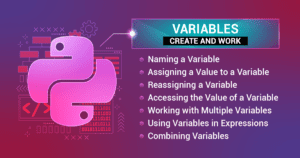 Create and Work With Variables in Python
Create and Work With Variables in Python
In programming, a variable is like a container that stores a value. You can think of it as a labeled box where you can place something inside, whether it’s a number, a word, or even a list of items. Variables allow you to store, manipulate, and retrieve data throughout your program. In Python, working with variables is quite simple and intuitive, making it an excellent choice for both beginners and experienced programmers.
Naming a Variable
When you create a variable, choosing an appropriate name is crucial. The name should reflect the variable’s purpose, and in Python, the convention is to use lowercase letters with underscores separating words.
variable_name = "This is a string"
Guideline: Variable names should be descriptive so that it’s clear what the variable represents.
Assigning a Value to a Variable
You can assign a value to a variable using the equals sign (=).
age = 25 # Here, the number 25 is assigned to the variable named age.
Reassigning a Variable
In Python, variables are dynamic in nature, which means that you don’t explicitly declare their data types. Instead, a variable’s data type is determined by the value it holds. This flexibility allows you to reassign a variable to a different value with a different data type without explicitly indicating the type change.
age = 25; age = 26 # Initially, age was 25, but then it was reassigned to 26.
or
x = <span class="hljs-number">5</span> <span class="hljs-comment"># x is an integer</span> <span class="hljs-comment"># Reassignment to a different type</span>
x = <span class="hljs-string">"Hello"</span> <span class="hljs-comment"># x is now a string</span>
Accessing the Value of a Variable
Once a variable is assigned, you can access its value just by referring to its name.
print(age) # This will display the current value of the age variable, which is 26.
Working with Multiple Variables
You can create and work with multiple variables simultaneously, such as strings, floats, and boolean variables. Imagine a software system that manages profiles for students in a school. This system must keep track of various details about each student, such as their name, height, and whether they are currently enrolled. In this context, we could create and work with multiple variables to represent the different attributes of a student. Here’s an example of how this might look in Python:
name = "John"
height = 5.9
is_student = True
Using Variables in Expressions
Variables can be used in mathematical and other expressions to compute values. Imagine you are developing a health-tracking application that allows users from around the world to enter their weight. Since users might be accustomed to different units of measurement, you need to provide a conversion feature within the app. A user from Europe enters their weight in kilograms, but the app also displays the weight in pounds for reference. You would use the following code to accomplish this conversion:
weight_lb = weight_kg * 2.20462
Combining Variables
You can combine variables, especially strings, using operations. Imagine you are designing a social media application where users can create profiles, post updates, and interact with friends. When a user signs up for the app, they are asked to enter their first name and last name separately. A new user, Emily, has just signed up and entered her first name as “Emily” and her last name as “Smith.” Your code needs to combine these two names into a full name to be displayed on Emily’s profile page and other areas within the app. Here’s how you would do it:
first_name = "Emily" # Emily's first name
last_name = "Smith" # Emily's last name
full_name = first_name + " " + last_name
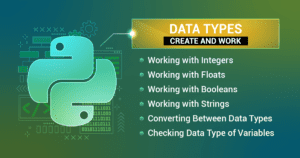 Create and Work with Data Types in Python
Create and Work with Data Types in Python
Variables in Python can hold various types of data, such as integers, floats, booleans, and strings. Understanding how to create and manipulate these data types is a fundamental skill in programming.
Working with Integers
Integers are whole numbers and can be both positive and negative. They are ideal for representing quantities that cannot be fractional.
- Assigning an integer to a variable: In a calendar application, you might want to represent the number of days in a year:
number_of_days = 365 - Performing arithmetic with integers: To calculate the number of days in the next year, if it’s a leap year:
next_year_days = number_of_days + 1
Working with Floats
Floats are decimal numbers. They can be used when precision is needed, like in scientific computations or financial calculations.
- Assigning a float to a variable: Storing the value of pi:
pi_value = 3.14159265359 - Arithmetic operations with floats: To calculate the area of a circle with a radius of 5:
circle_area = pi_value * (5 ** 2)
Working with Booleans
Booleans represent one of two values: True or False. They are often used in conditional statements and logic operations.
- Assigning a boolean to a variable: To check if it’s a sunny day:
is_sunny = True
Working with Strings
Strings hold sequences of characters, such as words or sentences.
- Assigning a string value: Representing a person’s name:
name = "John" - Concatenation: Combining first and last names:
full_name = name + " Doe" - String repetition: Repeating a name three times:
repeated_name = name * 3 - Changing case: Converting the name to lowercase or uppercase:
lowercase_name = name.lower(); uppercase_name = name.upper() - String replacement: Changing the name “John” to “Jane”:
new_name = name.replace("John", "Jane")
Converting Between Data Types
At times, you may need to convert one data type to another, also known as type casting.
- Converting float to integer: (Might result in data loss):
integer_value = int(pi_value) - Converting integer to float:
float_value = float(number_of_days) - Converting integer to string:
string_value = str(number_of_days) - Converting string to integer: (The string should be a valid number):
string_age = "30"; age = int(string_age)
Checking the Data Type of Variables
It’s useful to know the type of data a variable is holding, especially when troubleshooting or working with unfamiliar code.
- Check and print the type of a variable:
data_type = type(pi_value); print(data_type) # Outputs: <class 'float'>
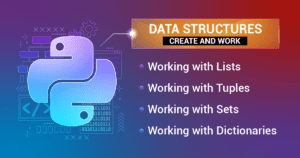 Create and Work with Data Structures in Python
Create and Work with Data Structures in Python
Data structures are collections that allow you to organize and manipulate data. They are essential for storing and managing information in programming. Python provides several built-in data structures, including lists, tuples, sets, and dictionaries.
Lists
A list is a collection that is ordered, changeable, and allows duplicate members. It’s useful for storing related items, like a shopping list or scores in a game.
- Creation: Creating a list of numbers:
my_list = [1, 2, 3, 4] - Accessing Elements: Getting the first item in the list:
first_element = my_list[0] - Adding Elements: Adding a new number to the list:
my_list.append(5) - Removing Elements: Removing the number 2 from the list:
my_list.remove(2) - Removing Elements: Removing the last element from the list:
my_list.pop() - Slicing Lists: Extracting a sublist of the 2nd and 3rd items:
sublist = my_list[1:3]
Tuples
A tuple is a collection that is ordered but unchangeable. It’s suitable for storing fixed sequences, like coordinates or dates.
- Creation: Creating a tuple of numbers:
my_tuple = (10, 20, 30) - Accessing Elements: Getting the first item in the tuple:
first_element = my_tuple[0]
Sets
A set is a collection that is un-indexed, unordered, and has no duplicate members. It’s useful for storing unique items, like the tags on a blog post.
- Creation: Creating a set of unique numbers:
my_set = {1, 2, 3, 4} - Adding Elements: Adding a new number to the set:
my_set.append(5)will add ‘5’ to the end of the list, ormy_set.insert(2, 5)will insert the value ‘5’ at the index ‘2’ of themy_set. - Removing Elements: Removing the number 3 from the set:
my_set.remove(3)
Dictionaries
A dictionary is a collection of data in key:value pair form. It’s ideal for representing relationships between keys and values, like a phone book. The concept and basic functionality of dictionaries remain consistent across different versions of Python. However, there have been some improvements and enhancements in later versions. In Python 2, dictionaries are indeed an unordered collection of key-value pairs. Python 3.6, or later, introduce dictionaries that maintain the order of insertion.
- Creation: Creating a dictionary with key-value pairs:
my_dict = {"key1": "value1", "key2": "value2"} - Accessing Values: Getting the value associated with “key1”:
value = my_dict["key1"] - Adding Key-Value Pairs: Adding a new key-value pair to the dictionary:
my_dict["key3"] = "value3" - Removing Key-Value Pairs: Deleting the key-value pair with “key2”:
del my_dict["key2"]
Python’s versatile data structures enable developers to handle complex data efficiently. By understanding how to create and work with lists, tuples, sets, and dictionaries, you can build powerful applications capable of managing diverse information and solving real-world problems.
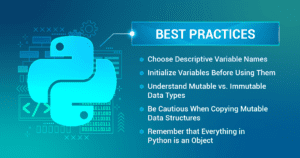 Tips for Working with Python
Tips for Working with Python
Let’s use an example to highlight some promising practices when working with Python. Imagine you’re crafting a program that manages the profiles of students in a school. You’ll be handling various kinds of information, such as ages, names, and lists of subjects. As you dive into your coding journey, here are some principles and best practices to guide you:
- Choose Descriptive Variable Names
When you write a variable to store a student’s age, resist the temptation to name it simplyx. Instead, call it something meaningful likestudent_age. This way, when someone reads your code, they instantly understand what it represents. It’s like labeling the drawers in a filing cabinet: you wouldn’t label a drawer “X” when it holds student records, would you? - Initialize Variables Before Using Them
As you’re tallying up student attendance, remember to initialize your count variable before the loop. Starting withcount = 0ensures that you don’t run into unexpected surprises, like opening a book to find the first page missing. It sets the stage for what’s to come. - Understand Mutable vs. Immutable Data Types
Here’s where things get a little nuanced. Think of strings in Python as sealed letters; once written, they cannot be changed. Any operation that appears to modify a string actually creates a new one. On the other hand, lists are like bulletin boards; you can pin, remove, and rearrange items freely. They’re mutable, meaning you can modify them in place. Knowing the difference helps you handle them correctly. - Be Cautious When Copying Mutable Data Structures
Imagine you’re copying a list of students participating in a club. If you simply assign one list to another, you’ve not created a new list, but rather a mirror reflecting the same information. A change in one appears in the other. To create a genuine copy, like photocopying a page, use the copy method or list slicing. It ensures that the two lists are independent, each with its own identity. - Remember that Everything in Python is an Object
In the world of Python, everything has a persona, even integers, strings, and functions. They’re all objects with associated methods and characteristics. This unifying principle provides consistency and power, allowing you to interact with different data types in a uniform manner.
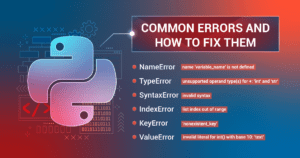 Understanding Common Python Errors and How to Fix Them
Understanding Common Python Errors and How to Fix Them
Python is an elegant and powerful language, but like all programming languages, it has its quirks. Understanding common errors can help you become a more effective programmer. Here’s a guide to some typical errors you might encounter, along with ways to troubleshoot them.
NameError: name 'variable_name' is not defined
- What It Means: This error arises when Python encounters a name that hasn’t been defined before. It could be because the variable is not initialized, or there’s a typo in its name.
- How to Fix: Ensure that you’ve initialized the variable, or double-check for typos in its name.
TypeError: unsupported operand type(s) for +: 'int' and 'str'
- What It Means: You’re attempting to combine or perform operations on two incompatible data types.
- How to Fix: Make sure that you’re working with compatible data types. If necessary, convert one or more of the data types to make them compatible.
SyntaxError: invalid syntax
- What It Means: Something is amiss in the way you’ve written your code, such as a missing bracket, quote, or colon.
- How to Fix: Carefully review the line throwing the error for any apparent syntax omissions. Look for missing punctuation or mismatched parentheses.
IndexError: list index out of range
- What It Means: You’re trying to access an index of a list or another data structure that doesn’t exist.
- How to Fix: Ensure you’re accessing an index that exists within the data structure’s range. Remember, list indices in Python start at 0!
KeyError: 'nonexistent_key'
- What It Means: You’re trying to access a dictionary key that doesn’t exist.
- How to Fix: Verify that the key exists in the dictionary or consider using methods like get(), which can provide a default value if the key is absent.
ValueError: invalid literal for int() with base 10: 'text'
- What It Means: A function expects a certain type of value but received something it couldn’t handle.
- How to Fix: Ensure that the value you’re passing to a function or method is of the expected type. When converting strings to integers, make sure the strings represent valid numbers.
By familiarizing yourself with these common Python errors and their solutions, you can code more efficiently and confidently. Always remember to read error messages carefully—they often contain valuable clues that can guide you to the root of the problem. Happy coding!