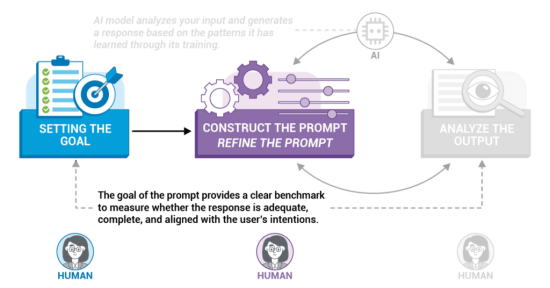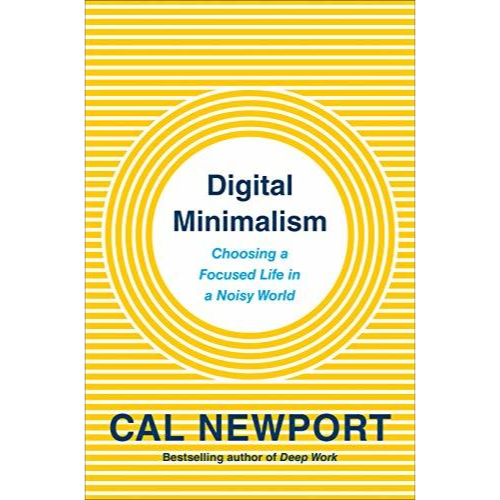Buckle up for a new cycle of tech insights, tidbits, and more:






Don’t Fall Behind in Your Data Education
Brazil Threatens Sanctions on Starlink
Brazil’s telecommunications regulator has threatened sanctions against Elon Musk’s satellite internet firm, Starlink, amid escalating tensions over the country’s decision to block Musk’s social media platform, X.
This conflict has intensified following Brazil’s Supreme Court order to suspend X for non-compliance with local laws, leading to potential penalties for Starlink, including fines and withdrawal of its business license in Brazil.
The dispute highlights growing friction between Musk and Brazil’s legal authorities, particularly Supreme Court Justice Alexandre de Moraes.
Lesson of the Week
Curious about getting the most out of AI? This week’s lesson reveals how setting precise goals and crafting strategic prompts can make all the difference, as featured in our “Introduction to prompt engineering” skill.
Question of the Week:
What part of this prompt defines the audience for the blog?
You are a nutritionist. Write a blog post about the importance of a balanced diet for parents of young children.
Select one or more
A) Parents of young children
B) Nutritionists
C) Blog post authors
See if you’re right–the answer is at the bottom!
Amazon Revamps Alexa with Anthropic AI
Amazon’s latest upgrade to Alexa, powered by Anthropic’s Claude AI, demonstrates how generative AI can deliver enhanced capabilities and tech insights in smart home devices, keeping pace with the rapidly evolving AI market.
Weekly Tech Tip
Find Out if an AirTag Is Tracking You
If you’re concerned about an AirTag tracking you, there are easy steps you can take to detect and disable it. Staying updated on privacy and security tech insights ensures you’re always a step ahead in protecting your personal information.
-
If an iPhone detects a separated AirTag or other Find My Network accessory moving with you, it may alert you with a notification.
-
Ensure your Tracking Notifications are on by going to Settings > Privacy & Security > turn Location Services on.
-
When an AirTag is separated from its owner, it may play a sound. Open the Find My app to locate it and check your belongings for hidden devices.
-
Use the “Play Sound” option in the Find My app to locate an AirTag detected near you, but note this feature only works if the AirTag owner’s device isn’t nearby. If you can’t play the sound, the AirTag may no longer be close to you.
-
If you find an AirTag that isn’t yours, use your iPhone or any NFC-enabled smartphone to check its information by holding your phone near the AirTag to access details like the serial number and the owner’s contact information, if available.
-
To disable an AirTag and stop the owner from tracking it, remove its battery by twisting off the cover. If you’re concerned about unwanted tracking, take screenshots of the AirTag’s details and contact law enforcement.
What's New
The “My skill analyses” dashboard now shows pending invitations with a yellow envelope icon, with the option to resend to yourself using the grey circular arrow.
Lesson of the Week Answer:
A) Parents of young children