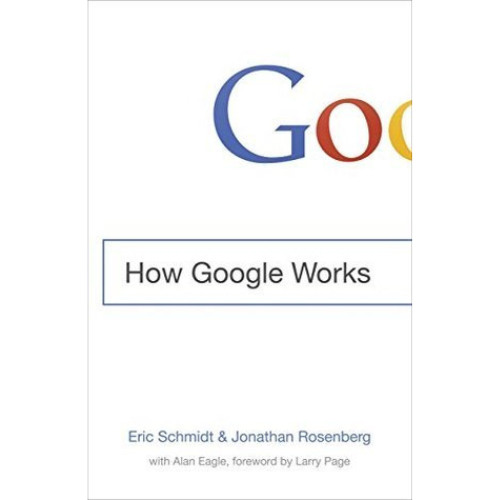Prepare to boost your data education through the latest tech tidbits and more:
🍏 Apple’s “Glowtime” event revealed major 2024 product updates, including iPhone 16, Apple Watch 10, and AI-powered features.
🎣 Navigating the waters of phishing as part of your ongoing data education.
🎾 IBM introduced AI features for 2024 US Open, including Match Reports and enhanced commentary.
📺 Weekly Tech Tip: Set up a VPN on your TV.
🚀 What’s New: Weekly leaderboard rewards and group filtering for admins, boosting QuantHub’s data education experience.
📘 Book of the Week: “How Google Works” by Eric Schmidt and Jonathan Rosenberg.
Don’t Fall Behind in Your Data Education
Apple Unveils 2024 Products at Glowtime
Apple’s 2024 event, “Glowtime,” revealed several major product updates, including the iPhone 16 lineup, Apple Watch Series 10, and AirPods 4.
The iPhone 16 features a new A18 chip and physical camera controls, while Apple Intelligence, an AI-driven enhancement, was a key highlight across multiple devices.
Updates to iOS 18, macOS Sequoia, and the Apple Watch’s AI-powered features, including sleep apnea detection, were also announced.
Lesson of the Week
This Lesson of the Week comes from our skill, “Introduction to phishing” and explores common tactics, warning signs, and phishing’s impact on cybersecurity.
Question of the Week:
What should you do when you receive an email with urgent language that prompts immediate action?
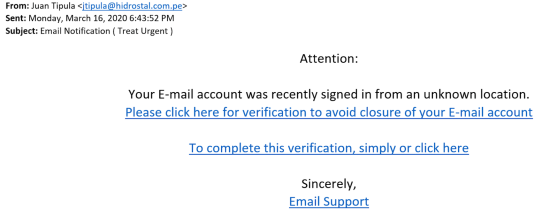
Select one
A) Click on the link to resolve the issue as quickly as possible
B) Call the bank using the phone number provided in the email
C) Do not rush to any action and evaluate the email critically
See if you’re right–the answer is at the bottom!
IBM Serves Up Innovation at the U.S. Open
With the U.S. Open wrapped up, you might be interested to hear that IBM unveiled advanced AI features for the 2024 tournament.
Powered by the watsonx platform and Granite language model, IBM delivered real-time, AI-generated match reports and highlight commentary for all singles matches. The future of sports and data education is looking bright!
Weekly Tech Tip
Set Up a VPN on Your TV
-
Amazon Fire TV: Download your preferred VPN app directly from the Amazon Appstore. Some include Surfshark, NordVPN, and ExpressVPN.
-
For Android TV: Install your preferred VPN app from the Google Play Store. Ensure the VPN you choose supports Android.
-
Through a VPN-Compatible Router:
-
Ensure your router can handle VPN connections. Not all do.
-
Install the VPN on the router. Follow provider-specific instructions available on their websites.
-
Connect your smart TV to the VPN-enabled router.
-
-
Using a Computer as a Wi-Fi Hotspot:
-
Windows: Enable Mobile hotspot in your network settings, set a network name and password, and connect your smart TV to this new Wi-Fi network.
-
Mac: Use System Preferences to share your VPN connection over Wi-Fi. Connect your smart TV to the Mac-created hotspot.
-
What's New
The top leaderboard user earns a crown, while 2nd-5th place users receive ribbons; admins can filter by groups or classes.
Book of the Week
In “How Google Works,” Eric Schmidt and Jonathan Rosenberg share management lessons from their journey growing Google into a global leader.
The book highlights the impact of technological shifts and emphasizes innovation, talent, and Google’s key management principles through insightful anecdotes.
Lesson of the Week Answer:
C) Do not rush to any action and evaluate the email critically