Imagine that you are a manager at a retail store, and you want to analyze the sales data of various products. You need to know which products have been selling the most and which ones have been selling the least, so you can make informed decisions about restocking and promotions. In this case, using a SQL ORDER BY clause can help you sort the data in ascending or descending order based on the number of units sold.
Here’s a step-by-step guide to achieve this:
- Access the database where your sales data is stored.
- Identify the relevant table(s) and column(s) that you need for your analysis. For this example, let’s assume that the sales data is in a table called ‘ProductSales,’ with columns ‘ProductID,’ ‘ProductName,’ and ‘UnitsSold.’
- Write the SQL query to sort the data in ascending order based on the ‘UnitsSold’ column. In this case, the query would be:
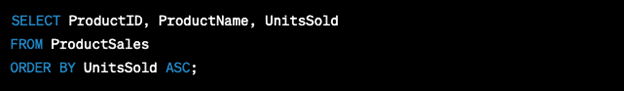
- To sort the data in descending order, simply replace ASC with DESC in the query:
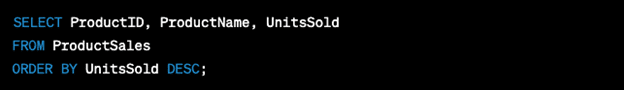
Now, let’s break down the query:
- SELECT ProductID, ProductName, UnitsSold: This part of the query specifies the columns you want to retrieve in the result. In this case, you want to see the ‘ProductID,’ ‘ProductName,’ and ‘UnitsSold’ columns.
- FROM ProductSales: This part tells the query which table to fetch the data from. Here, you are fetching data from the ‘ProductSales’ table.
- ORDER BY UnitsSold ASC: This part sorts the results based on the ‘UnitsSold’ column in ascending order. If you want to sort the data in descending order, replace ASC with DESC.
With this query, you can easily analyze your sales data and make informed decisions about product restocking and promotions.