When it comes to conveying data through charts, establishing a logical visual hierarchy is crucial for enhancing comprehension. In this article, we will explore the concept of visual ordering and discuss techniques and best practices to create charts with a clear and logical visual hierarchy.
Understanding Visual Ordering
Visual ordering refers to the deliberate arrangement of chart elements in a manner that guides viewers’ attention and facilitates the understanding of information. By strategically organizing the elements, we can create a visual hierarchy that directs the viewers’ eyes and enables them to focus on the most critical aspects of the data.
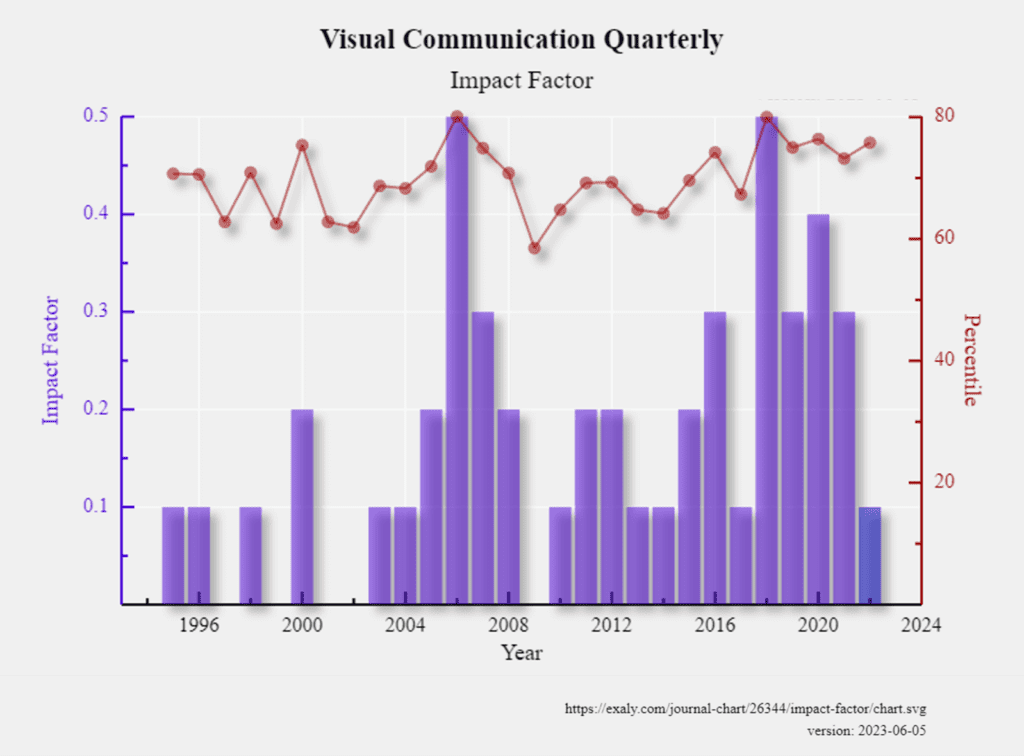
Importance of Visual Ordering in Chart Design
Visual ordering is essential in chart design for several reasons. It helps viewers process information more efficiently, reduces cognitive load, and enhances comprehension. A well-designed visual hierarchy ensures that viewers can quickly identify the key takeaways from the chart and understand the relationships between different data points.
Techniques for creating a logical visual hierarchy:
- Designing with the z-pattern:
- Humans typically scan visual information in a Z-pattern, starting from the top left corner and moving horizontally, then diagonally down to the bottom right corner. By placing the most important chart elements in the top left corner and gradually arranging the less important elements towards the bottom left, we align with this natural reading flow and optimize comprehension.
Example: When presenting the key moments of a soccer match, begin by placing the most important and impactful moments of the soccer match in the top left corner of the visual presentation. These moments can include goals, penalties, or significant player actions. Use more prominent visuals or bold text to highlight these key moments.
- Guiding the viewer’s eyes: To guide the viewer’s eyes through data visualization, consider the following techniques:
- Color every other column in a data table: Alternating colors help viewers scan columns more quickly, making comparing values within a row simpler.
- Decrease row width: Narrowing the width of rows emphasizes the horizontal flow, making it easier for viewers to move row-wise through the data.
Example: If analyzing academic performance across different subjects, apply alternating colors to every other column. You can use light shades of blue and white to differentiate between columns. This technique helps viewers scan and compare values within a row more quickly, making identifying subject-specific strengths and weaknesses simple.
- Ordering chart values logically: When presenting chart values, it’s crucial to order them logically to enhance comprehension. Consider the following approaches:
- Ascending order: Use ascending order to highlight the lowest-valued categories or data points in your data.
- Descending order: Utilize descending order to emphasize the highest-valued items, such as top-selling products or most significant contributors.
- Sequential order: Apply sequential ordering when data has a natural progression or when working with numeric data and ranking categories.
- Alphabetical order: Alphabetical order is suitable for categorical data with no inherent order, ensuring consistency and ease of reference.
Example: When presenting key events of the Civil Rights Movement, arrange the events along a timeline or a horizontal axis, progressing chronologically from left to right. This allows viewers to follow the historical progression of the Civil Rights Movement from one event to the next in a logical order.
Best Practices for Designing Charts with a Logical Visual Order
To design charts with a logical visual order, keep the following best practices in mind:
- Clearly label and title chart elements to provide context and guide viewers’ understanding.
- Use consistent and meaningful color schemes to indicate relationships or highlight specific data points.
- Ensure sufficient white space and proper alignment to avoid visual clutter and confusion.
- Regularly review and revise your chart design to optimize the visual hierarchy and improve comprehension.
Example scenario:
Let’s consider the task of designing a sales performance dashboard for a company. The dashboard will showcase various key performance indicators (KPIs) such as revenue, sales growth, customer acquisition, and product performance. The goal is to create a clear visual hierarchy that allows viewers to grasp the overall performance and identify areas of focus quickly.
- Design with the Z-Pattern. To leverage the Z-pattern, we can place the most critical KPIs in the top left corner of the dashboard. For instance, the revenue and sales growth metrics can be prominently displayed in a visually appealing format, using large fonts and eye-catching colors. This will catch the viewers’ attention as they naturally scan the top-left area of the dashboard.
- Guide the viewer’s eyes. To guide viewers through the data visualization, we can alternate colors and decrease row width. In the table displaying customer acquisition data, we can color every other row to create a visual pattern that helps viewers differentiate between rows. This technique makes it easier to compare and analyze data within each row. In the product performance section, we can decrease the width of rows, visually emphasizing the horizontal flow of data. This allows viewers to scan the product names and associated performance metrics row-wise, aiding in quick comparisons.
- Order the chart values logically. To present chart values in a logical order, we address ordering. In the “Top Selling Products” section, we can arrange the products based on their sales volume in descending order. This will immediately highlight the highest-performing products and help viewers identify the most successful offerings. When displaying monthly revenue figures, we can present the data chronologically, allowing viewers to observe trends and patterns over time.