In the realm of Machine Learning (ML), the emphasis often gravitates toward algorithms, data processing, and model accuracy. However, an equally pivotal aspect that often doesn’t receive its due attention is the design of the User Experience (UX) and User Interface (UI) for ML pipelines. The UX/UI design is the bridge that connects the intricate world of ML to its end-users, ensuring that the technology is accessible, understandable, and actionable. A well-designed interface can amplify the value of an ML system, making it more transparent and user-friendly. Conversely, a poorly designed interface can obscure the system’s capabilities, leading to mistrust and underutilization. In essence, the UX/UI design in ML pipelines is not just about aesthetics; it’s about facilitating effective human-machine collaboration.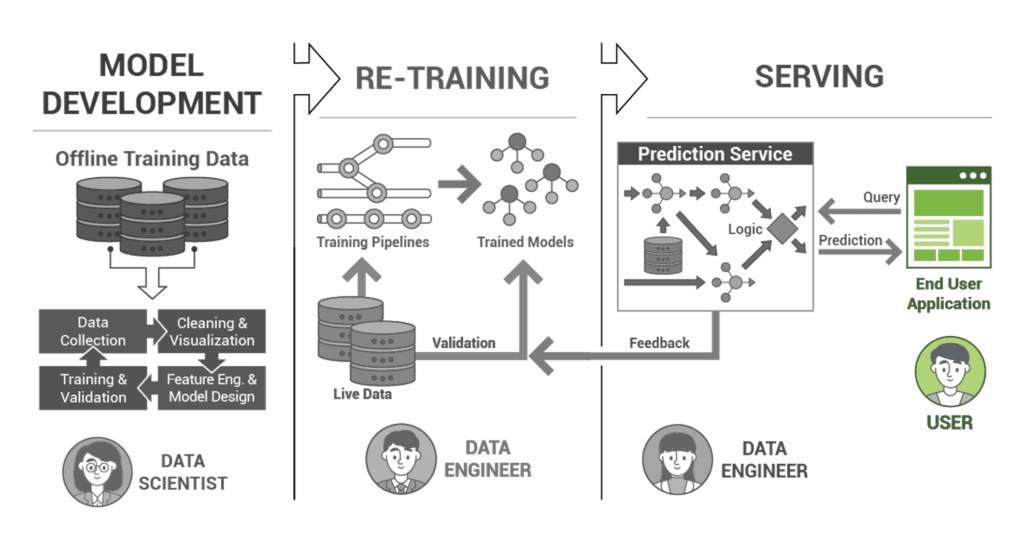
Crafting the Perfect Symphony: Best Practices for ML System UX/UI Design
As we venture deeper into the age of artificial intelligence, one thing becomes abundantly clear: the most advanced machine learning model, without a thoughtful UI, is like a symphony without an audience.
The golden rule: prioritize ease-of-use
Simplicity is the essence of usability. Complexity can be the arch-nemesis of user engagement. Making your machine learning system easy to use helps reduce the learning curve for new users because complex and hard-to-understand interfaces can deter users from utilizing your system to its full potential.
- Reflect upon Airbnb’s approach. Their machine learning models, although complex under the hood, convey information through lucid visuals and language, making it a breeze for guests to navigate and make informed choices.
The echo chamber: heed user feedback
Users are your compass, pointing you toward improvements and innovations. Feedback isn’t just commentary; it’s the roadmap to refinement. User feedback aids in understanding the usability, functionality, and effectiveness of your machine learning system. It informs system improvements, ensuring that you meet user needs and improve user satisfaction.
- Netflix’s success isn’t just about great content. Their recommendation system, armed with a feedback loop allowing users to rate content, harnesses these insights to sharpen its precision in understanding and predicting user preferences.
The crucible of design: test, test, and test again
Designs are hypotheses awaiting validation. Testing isn’t a step; it’s an ongoing commitment. It reduces the risk of unsuccessful deployments, improves user interaction, and enhances user experience quality.
- Consider Google’s approach. By frequently conducting A/B testing on its search results pages, Google doesn’t just make informed choices – it makes user-validated choices, ensuring designs and algorithms that users genuinely resonate with.
Engagement is the name of the game
An interface should be more than just functional; it should be captivating. The key to an ML system’s success lies in its ability to draw users into a dance of interaction.
- Amazon has mastered this with its product recommendation system. Predictive prompts like “Customers who bought this also bought…” not only personalize the experience but also make user interaction irresistibly intuitive.
Lift the veil: demystify with explanatory features
Transparency begets trust. In a world wary of “black box” models, elucidating the ‘why’ behind predictions can be as crucial as the predictions themselves.
- Google’s AI medical models exemplify this. By predicting health outcomes and elucidating the rationale behind each prediction, they empower medical professionals with both the ‘what’ and the ‘why,’ fostering confidence in decision-making.
Navigating the Design Minefield: Mistakes to Dodge in ML Frontend Development
Crafting the perfect front end isn’t just about aesthetics. It’s an intricate dance of functionality, clarity, and accessibility. However, along the journey to design perfection, some missteps can trip us up. Let’s dive deep into these common pitfalls and learn how to sidestep them effectively.
The peril of neglecting user experience
The best algorithm can be rendered ineffective if its gateway – the frontend – is daunting. Balancing backend prowess with frontend elegance is paramount.
- Imagine a finance company on the cusp of innovation, introducing dashboards to display the impacts of financial strategies. Unfortunately, they deliver overcomplicated finance dashboards that users struggle to understand the dense stock prediction graphs, hindering investment decisions.
Fix: Embracing a user-centered design approach is the touchstone. It entails prioritizing the end-users’ needs, preferences, and feedback, ensuring that the interface is intuitive and user-friendly.
Failing to communicate machine learning capabilities clearly
An opaque system breeds mistrust. Communication is the bridge between a user’s doubt and trust. The cause for this is usually when there’s a lack of clear documentation, communication, or transparency about how the machine learning system makes its decisions.
- Visualize a fitness app equipped with a state-of-the-art machine learning model predicting workout routines. However, the missing ‘why’ behind certain routines sows seeds of skepticism among users, jeopardizing its acceptance.
Fix: Clear, concise, and understandable explanations on how the system functions and reaches its conclusions are essential. Shedding light on the “black box” demystifies the magic, fostering trust.
The dilemma of overloaded features
More isn’t always better. An overload of features can be a cacophony, detracting users rather than delighting them. This leads to user confusion, frustration, and ultimately a bad user experience.
- Think about a photo editing app that, although embedded with a remarkable machine learning tool for auto-edits, bewilders users with a plethora of extraneous buttons and options. The noise eclipses the melody.
Fix: The minimalist approach can be a guiding star. Keep the features lean, ensuring each addition aligns with the app’s core objective and enhances user value.
The oversight of disregarding diverse user groups
A one-size-fits-all approach is a mirage in design. The result can be a system that feels impersonal or offensive, alienating certain user groups and impacting user engagement and conversion rates. This mistake occurs when designers do not account for the varied demographic and psychographic characteristics of their user base. Recognizing and respecting the mosaic of users is vital.
- Consider an e-commerce platform with a machine learning recommendation engine. While groundbreaking in its predictions, it stumbles when catering to a global audience by failing to understand nuances like linguistic, cultural, or age differences, creating inadvertent biases.
Fix: An intimate understanding of the diverse user base, backed by inclusive design principles, ensures a frontend that resonates with and respects all its users.
Case Study: Jamie’s Journey – Designing UX/UI for ‘FitPredict’
Jamie, a 16-year-old student with a penchant for technology and fitness, embarked on a project that would merge both passions: ‘FitPredict.’ The idea was simple yet ambitious – an app that uses machine learning to suggest personalized workout routines. Jamie believed that with the right algorithm, students like her could have tailored fitness plans that fit their unique lifestyles and goals.
As Jamie delved into the world of machine learning, she quickly realized that the real challenge wasn’t just the algorithm; it was making the app’s recommendations understandable and actionable for her peers. She began by sharing a prototype with a few friends. Their feedback was invaluable but also a bit disheartening. They found the app’s recommendations puzzling and the interface cluttered. One friend remarked, “It’s like it’s speaking a different language!”
Determined to bridge the gap between her vision and her users’ experience, Jamie decided to reevaluate her design approach. She organized a focus group with diverse members from her school’s sports teams, drama club, and science club. The feedback was clear: the app needed to explain its recommendations and simplify its features.
Inspired by this feedback, Jamie introduced a feature where users could tap on a recommended exercise to see a brief rationale, like “This exercise can help improve your agility for the upcoming play.” She also streamlined the app’s design, focusing on core features and adopting a minimalist aesthetic that resonated with her peers.
But Jamie’s most innovative step was personalizing the onboarding process. Recognizing the diverse interests and fitness levels of her schoolmates, she designed a questionnaire that would tailor the app’s interface and recommendations to each user. Whether someone was a soccer player aiming to boost stamina or a drama enthusiast looking to improve posture, ‘FitPredict’ would adapt accordingly.
The revamped ‘FitPredict’ was a hit. Jamie’s peers not only found the app intuitive but also felt it was designed just for them. The school’s gym teacher even incorporated it into the physical education curriculum, praising Jamie for her user-centric approach.